With nearly three hundred and thirty million active Reddit users and roughly one hundred thirty-eight thousand active Subreddit communities, you may find that some content is not your style. In this case, you may want to block a subreddit from showing up on your feed.
So, how to block a subreddit? To block a subreddit, you need to install a free third-party app or pay for a premium Reddit membership, which costs $5.99 per month. Your premium Reddit membership will give you the option to easily block subreddits.

Before I explain how to block subreddits, keep in mind that blocking or filtering a subreddit may take a few extra steps. However, it is possible to complete it in a few minutes.
The process of finding and installing the right third-party app to take care of your subreddit filtering needs can take some time. You may choose to approach this problem with a premium membership, which does cost money but also provided additional benefits to your Reddit account.
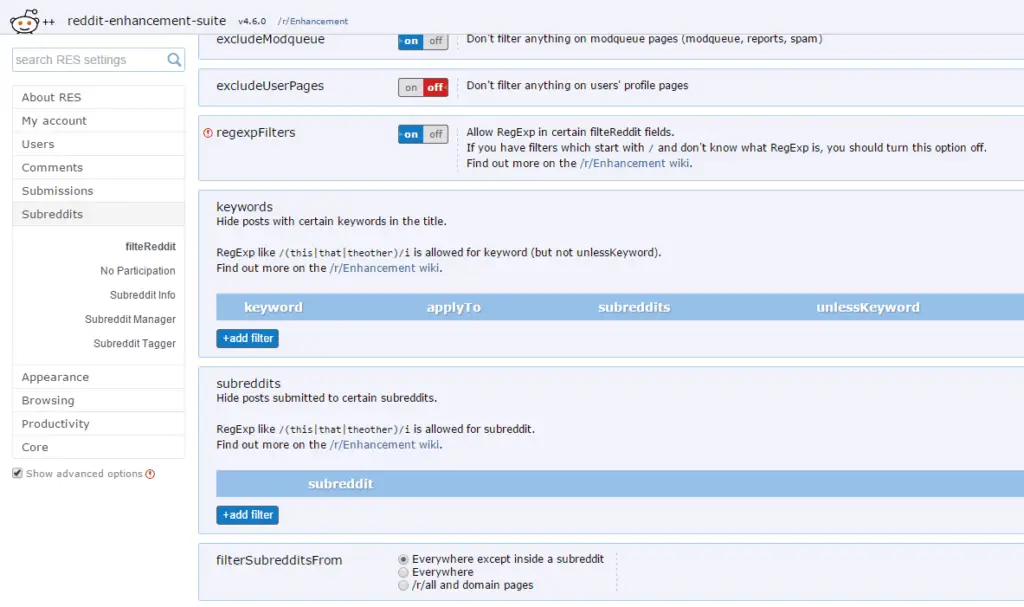
Table of Contents
How To Block Subreddits On Mobile
I’ll be the first to admit that I’m not a fan of mobile Reddit. It’s just so hard to navigate and find what you’re looking for. But, can you block a subreddit from your phone?
But, as with most things in life, there are always ways around it. Here’s how to block subreddits on your mobile device.
It is not possible to block subreddits on mobile without subscribing to Reddit Premium. You can also filter out subreddits from r/popular and r/all as well as block subreddits on mobile with Reddit premium.
Once you have Reddit Premium, you can follow these steps to block subreddits on mobile:
- Open the app and log in.
- Tap ‘menu’ at the top left of the screen (three lines).
- Scroll down until you see “Block Subreddits” under Settings & Privacy section;
- Tap it then select which subreddit(s) you want blocked from appearing when you open the app.
- Done!
How To Block Subreddits From /r/all
Many Redditors choose to keep up with Reddit by browsing r/all, which is made up of all the most popular content from across the entire site. This means that this content is sorted only by its popularity, and you don’t always have control over what pops up on your feed.
Content for r/all can come from any subreddit, even those you don’t follow, so you may be inundated with content that is not curated for you. Many users crave the ability to filter, block, and customize their r/all viewing experience to their personal preferences. But can you block subreddits from /r/all?
You may have a squeamish stomach, have no interest in politics, dislike celebrity news, or you may be avoiding spoilers for your favorite show. If you’re getting content on your feed that doesn’t appeal to you for any reason, you may wish to filter the entire subreddit out of your feed so that you don’t see any more content from them on r/all. This allows you to get rid of anything you find offensive or uninteresting and tailor your r/all feed to your liking.
In the past, filtering subreddits could be done very quickly with a click of a button, but updates have made it somewhat more difficult to get rid of that unwanted content.
With the newest Reddit updates, there are three main ways that you can block subreddits from appearing on r/all while you are browsing. You’ll need to sign in to Reddit on a desktop to filter out any unwanted subreddits, and this change to your account will also transfer to your mobile app.
- Reddit Enhancement Suite. This change will automatically update on your mobile app, but you’ll need to make these initial changes on your desktop. The app is available on all available internet platforms.
Once you’ve downloaded and installed this extension you’ll visit Reddit and then select the brand new RES (Reddit Enhancement Suite) extension.
Select options and then turn on the filterReddit option. From there you’ll select the add filter button and enter in any subreddits that you no longer wish to see.
This extension is easy to manage and will automatically update your app preferences so that your unwanted subreddits are blocked on both desktop and mobile sites.
- Reddit Premium. This option will cost $5.99 per month. When you purchase this monthly subscription you’ll get the ability to filter subreddits from r/all. In addition, people who subscribe receive ad-free browsing, monthly coins, and other exclusive account benefits.
- Old Reddit. All Reddit users have the opportunity to use old Reddit. You can access this by opening your account, selecting the drop-down beside your username, and selecting Visit Old Reddit. This will take you to an older version of the site. It may be missing some of the new features, but it does restore older features. On this version of Reddit, you’ll see a search box on the right-hand side of the screen on the r/all page. Enter the subreddit you no longer wish to see in the Filter Subreddit box and click enter. These changes only apply to Old Reddit, so if you switch to the newer version later you’ll need to employ one of the methods above to get rid of those subreddits.
To find out more about marketing on Reddit, don’t forget to check out our Reddit Resources.
How To Use Your Feed Settings To Block Unwanted Content From Subreddits
Reddit is a global mixed bag, and because the site is so popular and so diverse you’ll likely encounter many individuals and subreddits who have a different threshold for graphic content than you have. It’s important to remember that while you can respect your differences in opinion, you also have options for blocking content from subreddits that feature gore, violence, or sexual posts that may cause you discomfort. Remember in your quest to personalize your feed that anything that is classified as hate speech can be reported to Reddit rather than just filtered out.
If you are sensitive to graphic content of any kind, you may be able to filter out subreddits that post this content from your r/all feed through adjusting your feed settings. This is a good option if you don’t want to hunt down and block every single subreddit that features this type of content, but instead want to do a general block of graphic content. If you’d like to block specific types of content from your r/all feed, you can check out your feed settings. This will help you automatically filter out content from subreddits in your r/all feed.
Here’s how to view and edit your feed settings to filter out unwanted content from various subreddits:
- From the homepage, select the dropdown next to your username.
- Choose User Settings from the drop-down menu. This will open up a page with several tabs for you to choose from.
- Select the Feed Settings tab.
- Here you can toggle on Safe Browing Mode which will blur any thumbnails or media previews from any content labeled NSFW (or not safe for work). This includes any popular content from the NSFW subreddit or content from any subreddit content that has the NSFW tag. These posts will still appear on your feed, but the image will be blocked so you can safely scroll past them. This will protect you from seeing any content that is violent or graphic.
- Double-check your Adult Content setting and make sure that Adult Content is toggled off. This will ensure that you cannot view adult and NSFW content in your r/all feed and keeping this toggled off should spare you from any graphic content or subreddits that make it to r/all.
Other Options: How To Block Reddit Users And Hide Content From Your Feed
When you are on your quest to block any undesirable subreddits from your r/all feeds you may find that you have problems with a specific user of a subreddit rather than the subreddit as a whole. In these cases, you may find it better to block a specific user’s post from your feed instead of the entire subreddit. Again, if this is a matter of hate speech or other violence, reporting the user to Reddit is the right move. However, if you simply do not enjoy another Redditor’s content, blocking them will remove this content from all of your feeds, including r/all.
If you’d like to block a specific user so that you can enjoy subreddit content in peace, simply select their comment and choose “block user”. This should remove all of their content from your view. This does not count as a strike against them like reporting them or downvoting their post would. It does not stop them from posting or from replying to any comments you may have made, but you will not see anything from them anymore. This tool is very important as it allows you to distance yourself from people who may be harassing you or doing other malicious things.
You may also find that sometimes it’s appropriate to “hide content” rather than blocking a subreddit. Hiding content is useful if you don’t care to see the post or have it on your feed. However, this does not permanently block either the user or the subreddit. This function will only hide the current post and can be used to quickly save yourself from spoilers or graphic content. Hiding a post ensures that the specific post does not pop up in your feed again. This does not hide it from anyone but you and does not count against the user who posted it like a downvote.
To hide a post, all you need to do is select the three dots at the bottom of the post. This will open up more options. From there, select Hide, and the post will disappear from your feed forever. If you find that you are consistently hiding posts from the same subreddit, it’s time to follow the steps above to block those subreddits from your feed so that you can scroll in peace.
Is the Reddit Experience Better When You Filter Your Feed?
It is difficult to definitively answer the question of whether Reddit feed is better when you filter it out and block subreddits. This is largely dependent on the individual user’s preferences and needs, as well as their overall purpose for using Reddit.
For some users, filtering out certain subreddits may be beneficial in order to avoid any potentially offensive or triggering content. For other users, blocking certain subreddits might limit their access to valuable resources and conversations that they could otherwise benefit from.
Ultimately, the decision of whether or not to filter out Reddit feeds should be left up to each individual user depending on their own unique needs and preferences. Filtering out certain subreddits can help some users find exactly what they’re looking for while still being mindful of their own safety and comfort. On the other hand, it may also be beneficial to some users to explore a wide variety of topics and conversations without any restrictions in order to gain insight or learn something new.
Reddit Resources
The Complete List of Subreddits That You Can Advertise On
Reddit Polls
How to Get on The Front Page of Reddit
How to Block Subreddits?
What Is The Reddit Logo Called?
What Age Group Uses Reddit?
How Do I Promote My Product On Reddit?
Guide To Getting Backlinks From Reddit
Reddit Ads vs Facebook Ads
How To Advertise On Reddit For Free
Reddit Ad Examples
Reddit Ads API – Detailed Set Up & Usage Guide
